We’re excited to roll out a suite of new features designed to make your project management and team communication smoother than ever. From enhanced guest permissions to smarter chat tools, here’s what’s new!
We’ve expanded what guest users can do to help your projects move faster.
Communication is the heart of every project. We’ve added two highly-requested features to our chat module:
Everyone works differently. You can now Favorite your most-used views for instant access. Whether it's a specific board, list, or timeline, your favorite workflow is now just one click away.
We know how quickly "scope creep" can derail a project. We are currently working on an Approval Workflow.
Soon, any task added by a guest or team member can be sent for approval before it officially joins the project scope. This ensures every new item aligns with your project goals and budget.
Regards,
Ramesh
1:1 Direct Messaging (DM) — Now Live
You can now have private, one-to-one conversations inside Astravue. No more switching tools or losing context—discuss tasks, clarify updates, and make decisions faster, right where the work happens. This is a major step toward real-time, action-driven collaboration.
Our AI summaries just got smarter. In addition to tracking pending and delayed work, the summary now also highlights on-time completions, giving you a more balanced and accurate view of project health and delivery performance.
We’ve squashed several bugs and made behind-the-scenes improvements to ensure a smoother, more reliable experience.
We’ve introduced Project Summary, an AI-powered feature that gives you a clear, no-noise snapshot of your project health.
Instead of scanning dashboards, Astravue now highlights what actually matters:
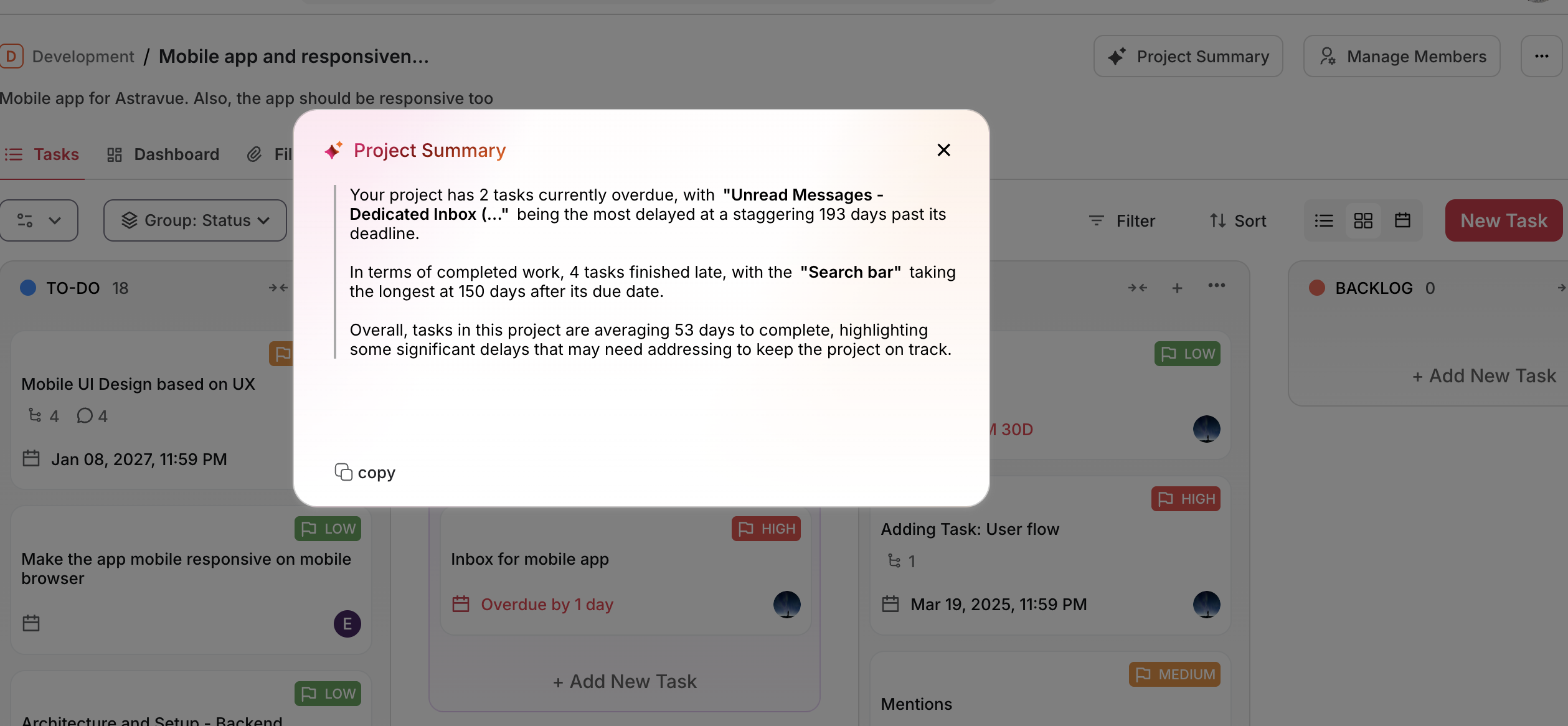
No health scores. No clutter. Just clarity.
A few important things to note
Regards,
Ramesh
I am excited to introduce Discussions, a built-in chat feature designed to improve productivity through focused collaboration and transparent communication.
As teams grow, conversations often get scattered across emails, messaging apps, and informal channels. When information is lost, frustration builds, accountability weakens, and the blame game begins. Discussions addresses this problem by keeping conversations exactly where the work happens.
With Discussions, teams can:
This is a step towards a single, unified workspace—because managing work should not require paying for multiple tools.
We believe Discussions will help teams collaborate better, stay aligned, and move work forward without communication spills.
Regards,
Ramesh
CEO, Astravue
Over the last month, we have been continuously improving Astravue with weekly fixes and enhancements. This release consolidates those updates into a single, stable rollout focused on performance, usability, reliability, and future readiness.
These updates mark the first step toward white-labeling capabilities in Astravue.
This consolidated release significantly improves:
I am excited to roll out a set of powerful updates and fixes designed to make your project management experience smoother and more efficient.
Add more clarity and context to your work! You can now format your task descriptions with bold, italics, lists, links, and more, making it easier to organize detailed information, add instructions, or highlight key points for your team.
Never leave a timer running longer than it should! Astravue now reminds you to stop your timer when your task ends or extend it seamlessly if the work continues beyond the planned limit
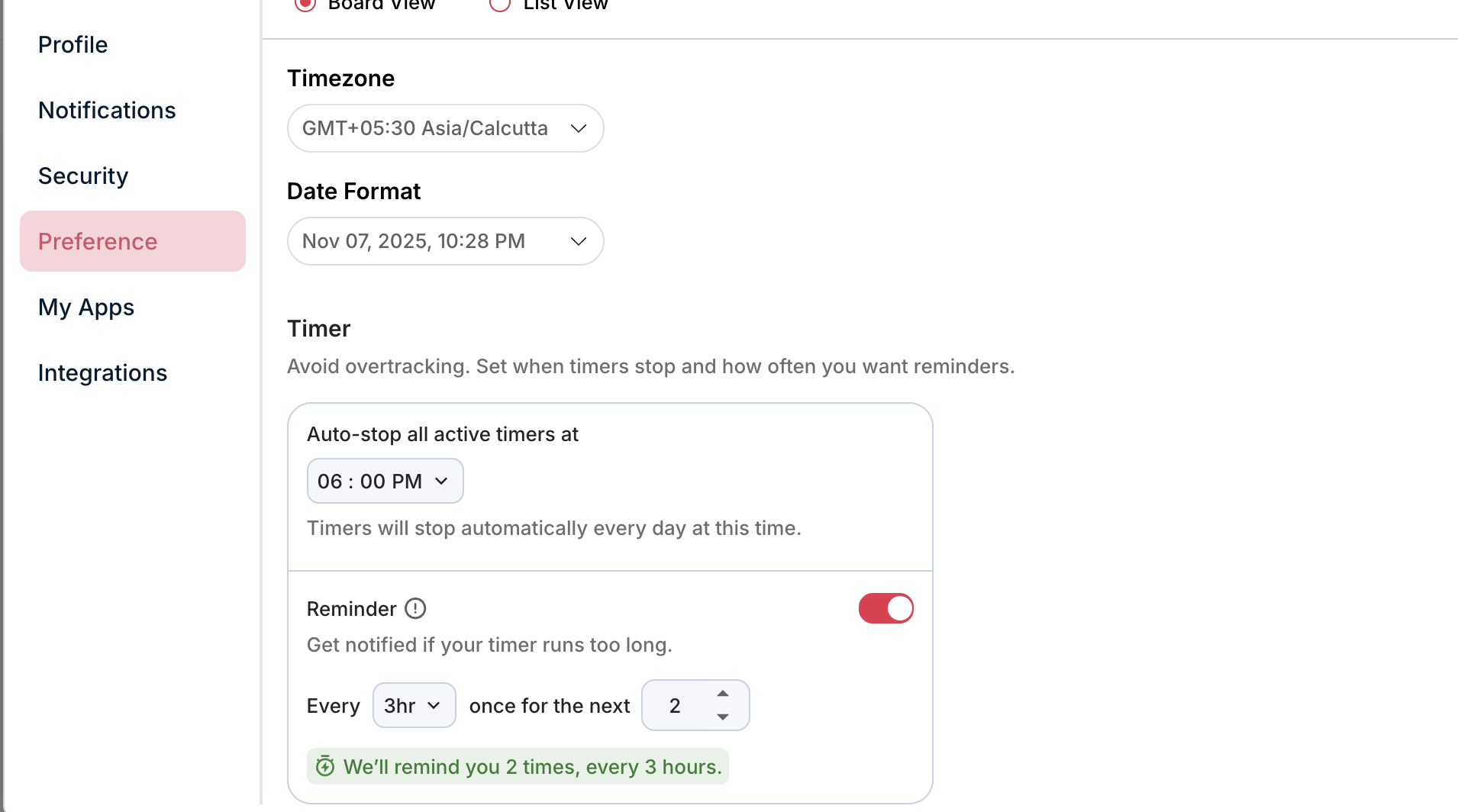
When a Space is created, admins can now decide whether all Space Admins should automatically become Project Admins for public projects within that space.
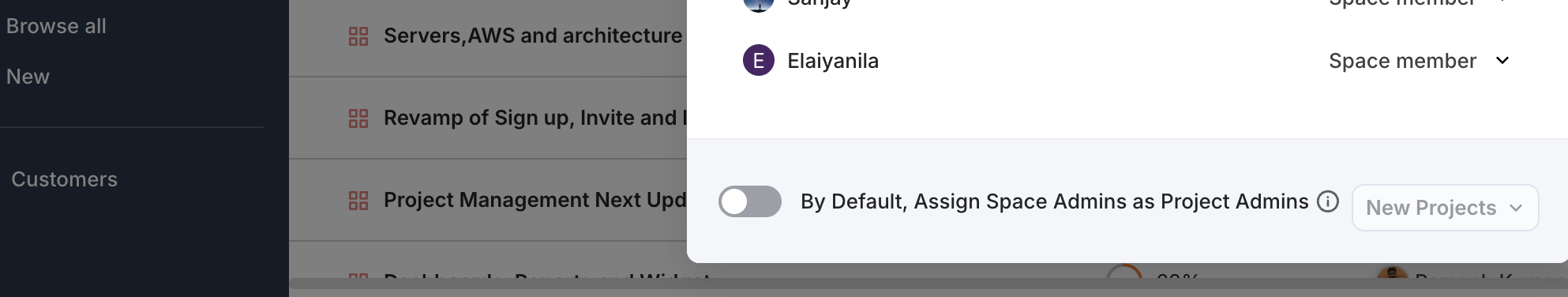
This gives organizations the power to define governance upfront ensuring the right people have the right level of access from the start.
We’re continuing our efforts to make Astravue shine across all devices. Several mobile screens have been optimized for smoother navigation and better usability, with more improvements on the way.
We’ve resolved multiple issues identified internally and reported by our community. Expect smoother performance, faster load times, and an even more reliable experience across modules.
Simplify teamwork.
Next major one is IOS
Regards,
Ramesh
CEO,Astravue
We’re excited to roll out two key updates designed to make your workflow smoother and more transparent.
🕒 Global Timer
You can now start and log time effortlessly without diving into task details. The pause option lets you manage breaks easily, while the auto-stop feature ensures the timer ends at the preset time in your preferences helping maintain accurate time logs and eliminating client billing discrepancies.
🔒 Private Tasks
You can now mark tasks as private, keeping them visible only to your internal team. Guest users won’t see these tasks, ensuring confidentiality while maintaining overall project transparency.
Additionally, several issues related to subtasks and guest access have been resolved in this update.
🔧 What’s Coming Next
We’re revamping the task description editor with richer formatting options, introducing reminder alerts for running timers, and refining notification preferences all to help you stay more organized and precise.
As always, we continue to do our best to help businesses deliver projects on time — with transparency, privacy, and a stronger connection between your brand and your customers.
💬 Join the Conversation on Reddit
Astravue is now on Reddit!. Be part of our growing community — ask questions, share ideas, and join discussions that shape the future of Astravue.
Follow us at reddit.com/r/astravue
Regards,
Ramesh
CEO, Astravue
Your workspace just got smarter, smoother, and more intuitive! This release brings meaningful upgrades focused on personalization, usability, and seamless integration so every action in Astravue feels effortless.
1. Space Reorder Organize your spaces your way! Drag, drop, and prioritize them to reflect how you actually work.
2. Project Reorder Customize your workspace flow by rearranging projects because your top priorities deserve the spotlight.
3. Apple Calendar Integration Stay in sync with your schedule. Connect Astravue with your Apple Calendar and manage tasks seamlessly across all your devices.
We’ve fine-tuned the experience to make Astravue faster, cleaner, and more intuitive:
This release is all about refining the details that make your day-to-day work smoother and more efficient.
Try reordering your spaces and projects today — it’s a game-changer for navigating your workspace!
Our iOS app submission was held due to missing Apple Sign-in. The team is already on it — expect an updated version soon! Meanwhile, the Android app bug fixes are in progress and will roll out in the next few days.
Here’s a sneak peek at what’s next on our roadmap:
Every update takes us one step closer to making Astravue your everyday productivity hub.
Stay tuned. The best is yet to come.
I’ll be honest with you all. This one has been a long time coming.
We committed to Google Calendar integration quite a while back, and I’m happy to share that it’s finally here!
Along the way, I misjudged a few technical complexities. It’s been a learning experience, and I’m now more careful with committed timelines for new features and enhancements. That said, we’re making steady progress. iCal sync, our iOS app, and chat are already in motion and should be available within the next 3 weeks.
Google Calendar Integration Astravue now integrates with Google Calendar so you can manage tasks and schedules in one place.
Note: Google finally approved the app. Should be there in 2-3 days from now.
IOS app already started. Same for ical. So, both should be available in less than 3 weeks of time
Regards,
Ramesh